Art Guidelines
FILE TYPES
We prefer to receive PDFs.
Other acceptable file formats:
JPEG - make sure it’s CMYK & the resolution is at least 300 dpi
EPS & AI (Illustrator) - make sure to embed all links & outline all fonts
InDesign - export & package the file so all links & fonts are included (Outlining all the fonts will also be helpful since some fonts do not like to work even though they have been packaged.)
NOT recommended, but we will accept: Word Docs, Excel, Publisher, or Pages. Beginning October 1, 2023 submission of Microsoft/Apple file types will incur a file preparation fee in addition to design/layout time.
IMAGE RESOLUTION
For high quality printing, the resolution must be 300 dpi or greater. Using images taken from the internet will not work because they are typically a low resolution of 72 dpi and will appear pixelated and/or blurry. Enlarging artwork to a bigger size is also not recommended.

Low-resolution files may be printed as-is or placed on hold until we receive new files, slowing your turnaround.
COLOR MANAGEMENT
Your designs should always start and finish in CMYK color mode. Pantone (PMS) and grayscale files are also acceptable.

If you submit an RGB file, there is a chance that color shift may occur and you may not be satisfied with your job.
USING THE COLOR BLUE
When using a blue in your design, always make sure to leave at least a 30% difference in your Cyan and Magenta values.
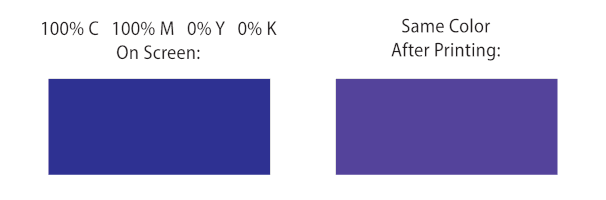
Blue is close to purple in the CMYK spectrum. Remember, use a low amont of magenta whenever using high amounts of cyan to avoid purple.
Example of an approved blue: 100% C 70% M 0% Y 0% K
MARGINS
We recommend all text be 0.25” away from the edge of your art. Text outside of this margin (aka "safe area") may be partially trimmed during cutting. Smaller margins (at least 0.125") may be acceptable depending on your project.
BLEEDS
We recommend 0.125" bleeds on smaller projects and 0.25” bleeds on large signs or banners.
Please include the bleeds when designing so we do not have to scale the artwork up (which may not be possible depending on how close text is to the edge), scale the artwork down (resulting in a white border around the art), or create the bleeds ourselves (additional charge).
BORDERS
We accept borders, but we do not recommend them unless they are fairly large. Borders that are too close to the cut line may be cut slightly off-center.
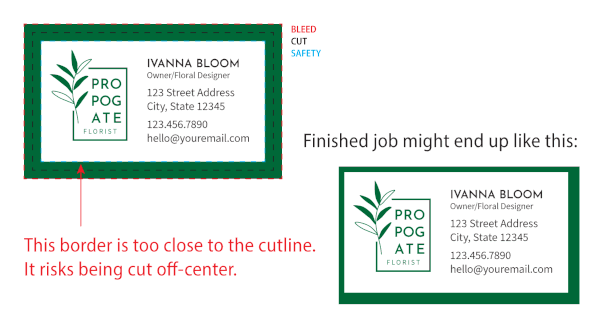
We cut through many sheets at a time, so remove or enlarge your borders to avoid an unwanted result.
FONTS
Please outline all fonts. This helps us if we need to fix anything with the file, since we do not own every font and may not be able to open your art because of that. Outlining also helps prevent any issues with the fonts not reading properly when printing.
TEXT SIZE
Please reference our Letter Visibility Chart below to ensure your banner/yard sign will be readable from a distance.

